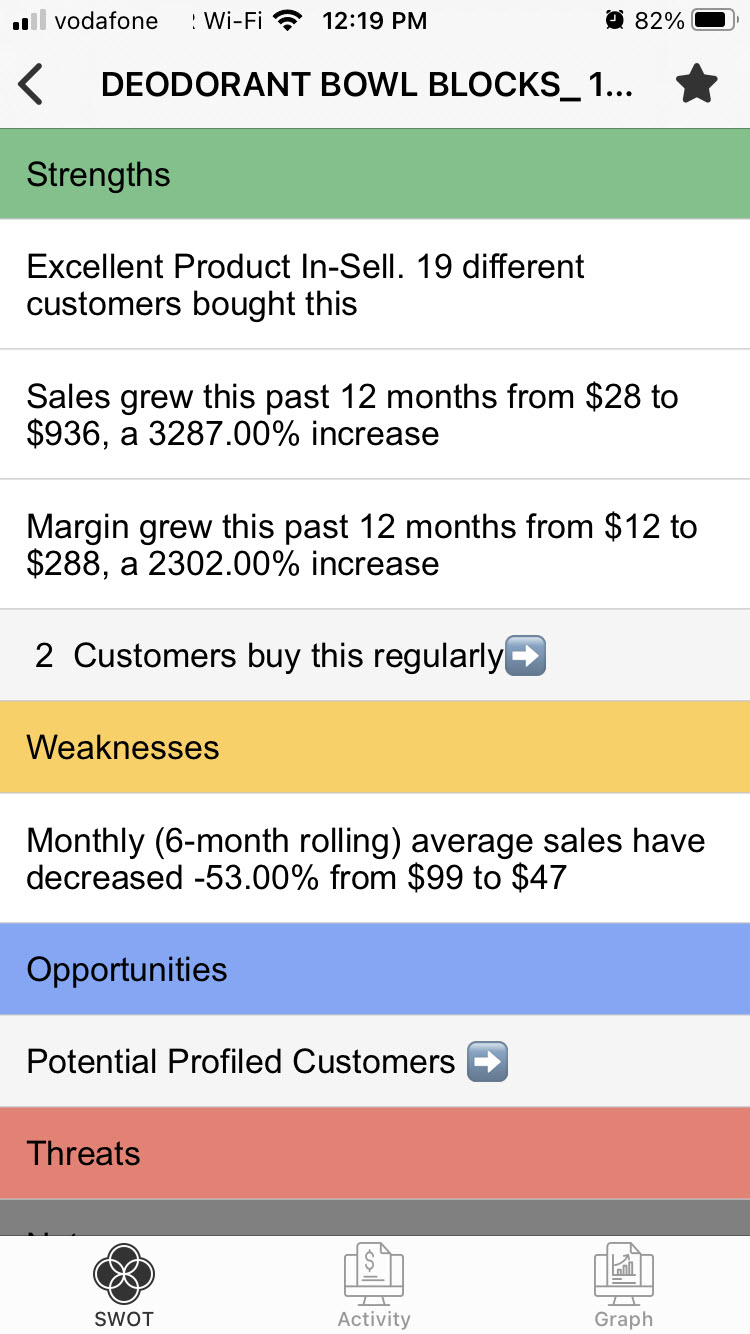Product SWOT
The Swot screen is the core screen of the Salesmatrix swot application. It displays the Strengths, Weaknesses Opportunities, Strengths, and even notes for the customer chosen in the customer list. If the database has been imported correctly, you should expect to see at least several entries in each of the customers with details about their purchasing patterns, or their purchasing situation.
There are several types of options that have lists underneath them. For example, you may see an option that this customer buys X number of products regularly. There will be an arrow. If you click on the arrow, it will drop down and show those products that are purchased regularly.
Clicking on an item on this screen will take you to an action screen that reflects the details in that action item. From the action item, you will be able to send a notification, send an email, get the telephone number of the contact for that customer and take various actions. See the Action help for details on that screen.