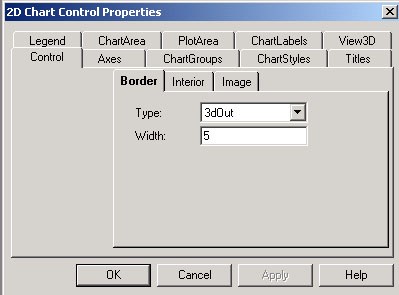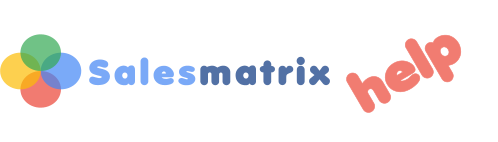
Advanced Graph Options
|
Creating Charts Right-clicking on the graph area will present an advanced options screen - a 2D Chart Control Properties window - which can be used to access some of the more powerful and complex graph viewing features.
Among the features contained in the area is the ability to set the graph border styles, set 3D viewing angles and modify the positions of the legend, labels and titles.
Use this feature to customize the look of your charts. Save the chart to Default.oc2 in the Graph Options Sidebar. |