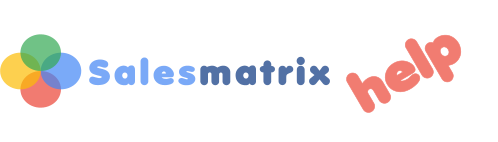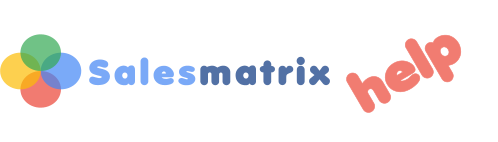A screen allowing the user to create a subset of data from the existing dataset.
The screen contains the ability to filter any or all of the Customer, Product or Sales channel dimensions. By clicking on the 'Equals' option button on either of the dimensions the user is presented with an interface enabling the choice of either a single item from that aspect, or to choose a complete category of items from that dimension.
The import can also be filtered so that the transactions costs and/or units are not transferred to the new dataset. This was designed to keep potentially sensitive information from suppliers or staff.
The screen provides information regarding the size of the new subset. Once a subset is chosen the options are as follows:
Update: Updates the current dataset so that it only contains the data in the subset. All transactions in the current dataset will be deleted.
Remove: All records in the currently chosen subset will be deleted. This is helpful if for example transactions that are not normally trading transactions are included in the dataset.
Create New: This will create a new dataset with just the transactions that are included in the subset. Salesmatrix will prompt for a name for the new dataset, and ask whether that dataset should be opened in place of the current one.
|