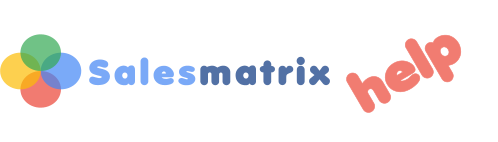
Salesperson Intelligence Reports
|
When the grid is showing Salespersons in the Row Titles (i.e. a Salespersons by Period, Product or Customer view), further Salesperson information is available by double-clicking on each/any of the row titles (names) listed. Former CustomersThis displays a range of periods across the top that can be chosen depending on relevance. The grid below shows all customers sold to more than once who have not been sold to in the period chosen. By default the duration is 3 months. In the grid are displayed any customers sold to in the previous 21 month period, but not in the last 3 months. Similarly, choosing '12 months' will show sold to in the previous year, but not in the last 12 months. Former Products SoldThis displays a range of periods across the top that can be chosen depending on relevance. The grid below shows all products sold in the past which have not been sold in the period chosen. By default the duration 3 months is chosen. In the grid are displayed any products that were sold the previous 21 month period, but not in the last 3 months. Similarly, choosing '12 months' will show products sold in the previous year, but not in the last 12 months. Top Products & CustomersThis simply lists the top products sold by this salesperson and the list of their top customer by Revenue. Last SalesThis lists the last sales made by the salesperson, with details of the date, Customer and Product. At the bottom of the Cell Details screen you will see buttons enabling the information to be:
|

