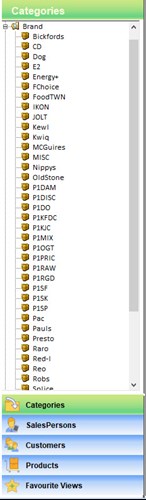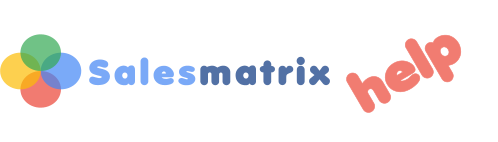
The Sidebar
|
|
The sidebar allows filtered selections of the data to be displayed. Similar to the tabs at the top of the grid, which summarise the columns, the views page of the sidebar enabled the rows to be summarised. For each item (Product, Customer or Salesperson) there are 2 categories. These are represented by 2 nodes on an expandable tree in the sidebar views page. By default when a new facet is displayed on the grid the views tree is reset to null. Clicking on the nodes will summarise the items in the grid according to their respective category. Expanding the nodes will show the individual items in each category on the grid. Total lines representing the category summary appear in Grey below the items. Clicking the "All" node will revert the grid to a normal view.
The sidebar can be hidden by choosing View - Hide Sidebar from the menu or by pressing the 'F4' function key. |