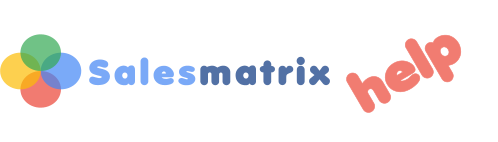| Changes the view to Market Change Analysis view.
Market Change Analysis is a key analysis tool in Salesmatrix enabling understanding of where overall movement of Margin and Revenue has occurred between two recent periods
Market change looks at the entire dataset of transactions and then splits the results into 4 x 4 quadrants.
On one axis are four levels of revenue:
- High Revenue
- Customer mode: Customers who made up the top 80% of revenue
- Product mode: Products that made up the top 80% of revenue
- Transaction mode: Transactions that made up the top 80% of revenue
- Average Revenue
- Customer mode: Customers who made up between 5% and 15% of revenue
- Product mode: Products that made up between 5% and 15% of revenue
- Transaction mode: Transactions that made up between 5% and 15% of revenue
- Low Revenue
- Customer mode: Customers who made up the lowest 5% of revenue
- Product mode: Products that made up the lowest 5% of revenue
- Transaction mode: Transactions that made up the lowest 5% of revenue
- Low Activity
- Customer mode: Customers who only purchased on one occasion
- Product mode: Products that were only purchased on one occasion
- Transaction mode: Transactions that were made of products or customers only purchased once
On the other axis are four levels of margin percentage. Salesmatrix uses the statistical normal distribution to split margin percentage into three positive sectors with one negative sector for all transactions resulting in losses.
- High Margin
- Customer mode: Customers whose overall margin percentage for the period is at least one standard deviation above average
- Product mode: Products that have an overall margin percentage for the period at least one standard deviation above average
- Transaction mode: Individual transactions that have a margin percentage at least one standard deviation above average
- Average Margin
- Customer mode: Customers whose overall margin percentage for the period is plus or minus one standard deviation above or below average
- Product mode: Products whose overall margin percentage for the period is plus or minus one standard deviation above or below average
- Transaction mode: Individual transactions that have a margin percentage plus or minus one standard deviation above or below average
- Low Margin
- Customer mode: Customers whose overall margin percentage for the period is at least one standard deviation below average
- Product mode: Products that have an overall margin percentage for the period at least one standard deviation below average
- Transaction mode: Individual transactions that have a margin percentage at least one standard deviation below average
- Zero Margin
- Customer mode: Customers whose overall margin percentage for the period that is zero percent or below
- Product mode: Products that have an overall margin percentage for the period that is zero percent or below
- Transaction mode: Individual transactions that have a margin percentage of zero or below
Data Options
At the top of the screen are three controls that can be used to alter the data shown in the results grid.
- Data Selection Allows the user while in transaction mode to choose on aspect of data. It can be all data, a group of either Customers, Products or Salesreps, or even an individual Customer, Product or Salesrep. Note that in Customer and Product mode, all Customers or Products are used.
- Period Comparison Allows a choice of various periods to compare.
- Analysis mode A choice between:
- Customer mode: Customers are grouped into the 16 categories according to their results in the periods compared
- Product mode: Products are grouped into the 16 categories according to their results in the periods compared
- Transaction mode: Individual transactions are grouped into the 16 categories according to their results in the periods compared
Output Options
At the bottom of the Market Change screen you will see buttons enabling the information to be:
 |
Printed |
|
 |
copied and pasted into other programs (eg MS Excel/Word etc.) |
 |
Exported directly to Excel |
 |
reported in an HTML format. |
 |
Transferred to Customer Categories. Open up Customer Quadrants to view the results |
 |
Transferred to Product Categories. Open up Product Quadrants to view the results |
|