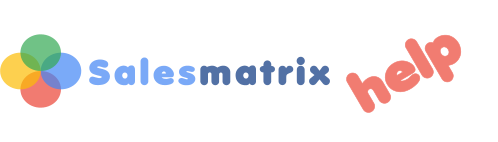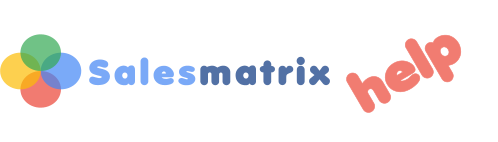This screen allows the addition or modification of the independent categories by which Products, Customers and Salespeople are categorised or summarised. It also allows for the allocation of items into the categories that are created, using the lists in the centre and right of the screen. Use the single arrow button to send individual items or the double arrow button to send all items to the selected category.
Every axis of Salesmatrix has two customisable categories, except the Customer axis which has five. The titles for these can be altered in the Tools Options menu, or at the outset when importing a Salesmatrix dataset.
|