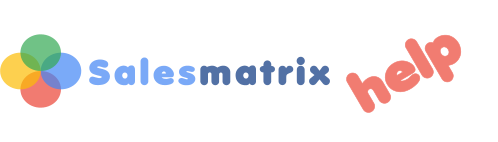
...find which Customers are not buying products they should be
STEP 1. Open the latest dataset.
STEP 2. There are many ways to achieve that in the Salesmatrix framework but perhaps the easiest is to right-click on the grid and change the grid view to Customers by Period.
STEP 3. Right-click once more on the grid and choose 'Number of Products' from the Performance menu.
STEP 4. Click on the title 'Total' in the second column in the grid. This will sort the customers in order of how many products each purchased.
STEP 5.Review the results
STEP 6. Further information can be obtained by double-clicking on the customer name and reviewing the Customer Intelligence report. This can give hints as to what products could be best targeted at the customer.

