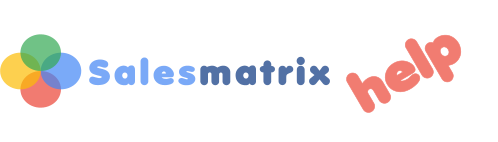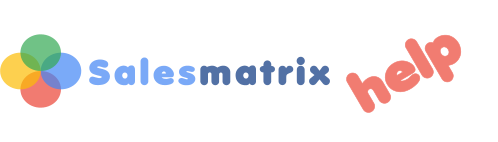Salesmatrix simplifies the process of importing data from your accounting software. Put in basic terms, Salesmatrix uses Open DataBase Connection (ODBC) technology on Windows platforms to import the data that is stored in your accounting/invoicing system. Virtually any accounting system together with an ODBC interface can be scripted to connect and provide data to Salesmatrix
On this screen you will see an Import button which enables you to set-up scripts which can be attached to up to four other buttons on this screen. To set up or customise the information you receive from your existing sales data, follow the simple steps of the Data Import Wizard.
The import wizard requires you to have an ODBC driver, together with a Data Source Name (DSN) that links to your accounting or business invoicing software.
|