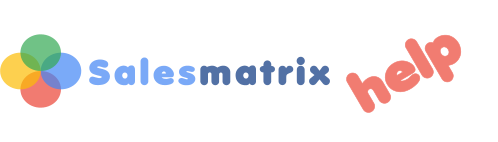
What's New in Salesmatrix
Introduced in Salesmatrix v6.01. Bold new navigation icons New icons have been added to the top left of the screen to enable easy access to changes of axis or values in the Salesmatrix Grid. Also the View Favourites icon has been placed more prominently for the purpose of building a dashboard of reports that can be easily reviewed page by page. 2. Multiple choices of format for the product, customer or sales channel name format. In the Tools/Options/Descriptions page now the user has 4 choices of how the Description of the Customer, product or sales channel appears. 3. Refresh data from within Salesmatrix. The file menu now has a refresh button which will use the current script to refresh the data. The focus on this will be future cloud users will be able to quickly refresh their data without having to rely on scripts etc. 4. Various bug-fixes and interface changes to cater for Win 10 nuances What's new in Salesmatrix Version 5.2?We have added the ability to import using connections strings and also OLEDB sources. This enables more data sources (almost all known electronic data sources) to connect to Salesmatrix.1. Integration with OLEDB Sources. Salesmatrix now has the ability to extract data from OLEDB sources and direct connection strings to SQL server sources that can include passwords etc. for automated updating. For more information see Customising OLEDB and SQL SERVER sources 2. Simple upload to SWOT cloud servers. Once you have a dataset sitting in Salesmatrix why not share it over the cloud with your Sales Reps? Using just a name and password and knowing which server it sits on is enough for you to upload your data simply to the cloud. And wait till your reps understand the power it gives them.... For more information see Tools/Options/ SWOT Export. 3. New Comprehensive analysis screen for Customers, Products and Sales Reps. Salesmatrix now has new analysis screen that gives a one screen analysis of the performance of one product, one customer or one sales channel. Simply double-click on the name of a product customer or rep and the new analysis screen pops up. Here you will see the last 12 months results, including revenue, margins, volumes and KPIs. Traffic lights also highlight unusual values. For more information see Analysis 4. Market Change Analysis. Want to see how your market is changing and the levels of High Revenue/High Margin Customers or Products versus low performers? Are your decisions pushing your business results the direction you anticipated? Check out the Market Change Analysis to see definitive answers where your business is moving. What was introduced in Sales Matrix Version 5?The additions introduced to Version 4 of Sales Matrix have changed the product from a smart sales reporting tool with a simple interface to an exceptionally powerful Business Intelligence platform with no near comparison.Check out the following selection of improvements:1. Integration with CRM systems. Salesmatrix now has the ability to output sales opportunity intelligence in a format that will allow integration with CRM systems and procedures. As a simple example a user can create a report that shows all products a customer has bought in the past but not recently, products that others in the same buying group or industry are also purchasing or products where there is a significant opportunity based on other customers buying patterns. These reports can be produced for a single customer, a group of customers or the entire dataset. Output can be in CSV, XML, Excel, HTML, direct to Email, or in conjunction with a middleware application, direct to a CRM system. The intention is that Salesmatrix will be able to drive automated sales intelligence direct from the accounting system to the salesman on the road, so the salesperson has up to date details regarding potential sales opportunities. We have also increased the number of customer fields that can be imported into Sales Matrix to include phone, email and contact name and address details. 2. The Opportunity Navigator In terms of introducing Salesmatrix to new and potential users this is a significant enhancement. In one screen you now have a comprehensive yet simple explanation of what Salesmatrix does or can do for a business. The user can click on any of the questions and go directly to Salesmatrix wizard, screen or assessment that answers the question. Already we have seen that when introducing Salesmatrix using this interface, the audience grasp the power of the Salesmatrix framework in a very short time. The resulting clarity also decreases significantly the Salesmatrix learning curve! 3. New Product Price Point Performance Assessment. 4. Extensions to Categories in Product and Sales Persons aspects. These aspects now match the Customer aspect and have 5 independent categories each. This is especially of value for example where products have style, size, season and colour groupings. 5. Sensitivity adjuster toolbar for Traffic Lights. When traffic lights are chosen, a new sensitivity adjuster shows in the toolbar enabling the user to adjust the standard deviation levels that govern the colours shown in the grid. 6. Other Enhancements a. The script can now be used to define whether the current month to date data is included in the dataset imported. b. The script can also define the users balance date month so that last year plus this year to date datasets can be created. c. A new 'Market White Space' KPI measures the amount of saturation in a particular market. As an example if there are 10 customers and 10 products, and each customer purchased 3 different products then the white space value would be 70% Automatic Loading: Sales Matrix can now be used in conjunction with the Windows Scheduled Tasks control to automatically load datasets. This can be used for example to load a new dataset every month, every week, etc at a time that is convenient. Budget Creation: Intelligent multi-dimension Budget creation from Salesmatrix Datasets with powerful What-if capacity to check the potential effect of planned growth on KPIs and resources. Market Basket Analysis: The hottest and most talked about business intelligence routine and perhaps the most exciting feature for version 4 is the ability to see what products sell together. For example when Orange Juice is sold, what other products are most often bought with it - and what is the level of confidence about the statistical connection between the two. This information is exceptionally valuable for the retail community enabling intelligent shop floor product placement, or enabling smart cross-selling opportunities. There are two formats for output, the first a grid that list the top two-product combinations the Market Basket Analysis Grid and the second a Market Basket Analysis Tree view that shows the significant baskets up to a size of five items. More Intelligence: As a result of the innovative Market basket analysis routines there is now even more intelligent analysis available within Sales Matrix. One form of this comes in two new dynamic reports available straight from the grid. Click on the Product or Customer descriptions in the Row titles and immediately get drill down intelligence. For example the "Product Intelligence" report includes information that says "If 60% of the people that brought this Product [A] also purchased Product B at the same time, who are the customers who have purchased [substantial quantities of] Product A, but have never purchased Product B? In reverse Sales Matrix can produce a "Customer Intelligence" report that answers (among other opportunity scenarios) :
Traffic Light Adjustments. The degree of deviation that causes the colours of the grid traffic lights to change can now be adjusted from 0.1 through to 3.0 Std deviations. Traffic lights can also be applied to the total columns or rows so that overall performance can be compared also. Categories: Can be modified from the toolbar now and categories of products or customers or sales persons can be amalgamated into one item. For example one customer with 3 branches can be amalgamated into one if required. HTML and Email output: Sales Matrix grids can now output directly to a web server or to your email client. Alternate Periods: Data Periods can now be daily, weekly, fortnightly, monthly, quarterly and can be imported from whatever date range length the user chooses. An Updated Interface to cater for recent operating systems. The toolbar has been upgraded and the sidebar now includes many new options for filtering views. For example you can now filter the products that are sold to one customer, or by one salesman without having to resort to a special script. Or you can check out the customers that buy one product and their monthly purchasing patterns. The New Toolbar contains a host of options which can be customised to be shown or hidden, ensuring it is not overwhelming for a new user, and the order on the toolbar can be changed and saved. Other adjustments and additions:
And for those wanting to explore the power of Sales Matrix v5 a useful How To... section in the Help! |

